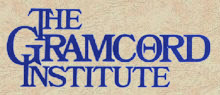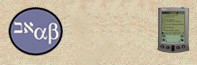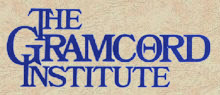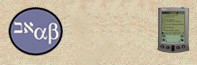|
|
 |

What's New for Palm OS
|

|
|
| Olive
Tree Bible Software |
|
| What's
New in BibleReader for Palm OS? |
|
|
This
page tracks the fixes and improvements made in each release
of the
BibleReader
for Palm OS connected handhelds. Many thanks
to all
who reported bugs and
helped make the BibleReaderô a more useable
tool forreading
and studying God's Word.
|
|
| Online
BibleReader Instruction Manual
for Palm users |
|
What's
New In 2000 - 2001
|
Version
3.30c11-- May 1, 2001 -- Download
Better
Palm OS 4.0 support
Version
3.30c06 --April 14, 2001 -- Download
1. Palm OS 4.0 support (also
solves some memory issues)
2. Romania, Latin Vulgate
Bibles,
3. /N for Find next
4. /M for Note chooser
5. New Font screens for Color, Greek, Hebrew.
6. 'a' command to toggle accents on the GNT/Gramcord
7. fixed a problem with the NetBible interaction with NASB.
Version
3.30b17 --February 27, 2001 -- Download
1. Fixes a scroll back chapter/verse
reference problem.
2. Changes the name
of the Norwegian "Bibelen Guds Ord" to NORKJ.
Version
3.30b16 --February 22, 2001 -- Download
1. Fixes the Greek font for
the Byzantine text
2. Fixes several issues with the NASB with Strong's
3. Added menu items for copy note, copy verse, goto note.
4. Added 4 Norwegian Bibles
5. Added several public domain Greek New Testaments
Version
3.30b6 --February 8, 2001 -- Download
1. On the
main screen space - navigates one chapter forward back-space - navigates
one chapters backwards arrow up (or caps shift) - navigates one verse
backwards arrow down (or i, or l) - navigates one verse forward
2. In BibleCfg there is an option under "VerseNavigation" called "Use
Numbers on Main Screen", when it is enabled the numbers on the main
screen do navigation, the numbers to hot key to another desktop mode
are disabled (later to be replaced with configurable hot keys).
Within a book to navigate to another verse it looks for a pattern: ChapterNumber
WhiteSpace VerseNumber WhiteSpace or VerseNumber WhiteSpace WhiteSpace
WhiteSpace is a "space" character or the characters , + - . : : (comma,
plus,dash,period,color, simi-colon) Numbers are up to 3 digits. Some
examples: the sequence "2 3 " (quotes not included) will navigate to
chapter 2 verse 3 the sequence "22:1-" (quotes not included) will navigate
to chapter 22 verse 1 the sequence "2 " (quotes not included) will navigate
to verse 2 Any non-whiteSpace character such as a b c d , etc will reset
the sequence as if nothing entered, so if you type a mistake, just type
"a"
3. The application
BibleCfg may be started from the normal launcher or on the "advanced"
button on the Preferences screen.
4. t - toggles
to the next loaded version at that verse
5. b - goes
back to the last verse
6. Fixed crash
on exiting from Bible directory
7. New menu's with
Copy Notes, Copy Verse, deleted unneeded jumps to books
8. Better OS 3.3
support (still not recommended for Greek with accents)
9. Added ROM info
to info screen
10. Changed some
Amen's to Ok's
11. Fixed a bug
where only 1 or 2 verese shown on long verses NASB w/ Strong's or GRAMCORD
12. Fixed problem
with the last verses of John 21 in GRAMCORD
13. Fixed several
scrolling issues, so long verses work and also JFB commentary
14. Fixed crash
with DMWrite failure in some exit modes.
Version
3.30b January 17, 2001 -- Download
1. First word on NASB w/ Strong's and GRAMCORD tracks better.
2. Supports Greek NT and GNT/GRAMCORD accents
3. Be careful on OS 3.3, this version requires more memory
Version
3.30a14 October 30, 2000
-- Download
1. Palm OS 3.3 support (uses less memory,
since 3.3 leaves us less to work in)
2. Fix a problem with taping the screen after first coming up
|
|
Version
3.30a12 October 27, 2000 (supports
NASB Strong's and GRAMCORD/N27 Greek NT)
-- Download
1. Added special keys to go back to the last chosen
verse (b,c,d,e)
The keys b c d e toggle back to previous verses.
Each time one goes to the Verse Chooser (or use the number navigation method), it remembers the last 4 locations,
b - toggle the last and the current
c - toggles 2 back and the current
d - toggles 3 back and the current
e - toggles 4 back and the current
These last verses are saved on exit.
2. Added a hot key to toggle through all Bible versions at the current verse
(t)
The key t will toggle to the next Bible Version at the current verse. It only toggles through Versions loaded that have a verse at the current.
3. Fixed a problem with crashing on Visor Prism with 8meg Spring board.
4. Added some support for the Sony Jog Dial interface
5. Separated out the commands to toggle showing Strong's verses (still the
's' and 'n' command. To toggle display of the GRAMCORD parsing, use
'p'
6. Default is strong's on, parsing off, Greek font on
7. GRAMCORD Greek word and lemma in Greek Font.
8. Fixed a problem with strong's and scrolling, the word defs sometimes got into the wrong screen.
9. Fixed problem with advancing one chapter between Mal 1 and Matt 1
10. Fixed a problem with not finding BibleReadme if its on a
springboard module.
10. Startup is faster.
11. Version string to 3.3
NOTE: the newer BibleReader
are very difficult to run on the Palm OS 3.3, this OS level leaves very
little memory for us to run in.
|
|
|
Version
3.30a6 September 24, 2000 (supports
NASB Strong's and GRAMCORD/N27 Greek NT)
-- Download
--Fixes a problem in switching
databases that may cause a crash
--Added a hot key 't' command, enter a 't' for Toggle, and it will toggle
through all Bible version that have a verse at the current verse location
--Fixed a memory segment problem (may cause some crashes)
--Fixed a problem with the RSV not accessing Proverbs 20.
--Fixed a problem with a memory leak (we were not releasing memory), when
switching Greek font sizes, it also can cause the system file to grow.
--We now support running the BibleReader in CF memory. (just does not save
the user options).
--Added the Swedish Bible.
If you are in the GRAMCORD
Greek NT or NASB Strong's beta program, YES you should update to
this version of the BibleReader, we will try to email all on this.
|
|
|
Version
3.30a2 September 9, 2000 (supports Strong's and GRAMCORD)
-- Download
Fixes a problem using the reader with Palm OS
3.0.
Fixes a problem with Strong's definitions window causing invalid
characters to appear on either window (this will need a lot of testing).
|
|
|
Version
3.30a September 3, 2000 (supports Strong's and GRAMCORD)
-- Download
Uses less memory than the 3.12a and 3.22a
readers.
Fixed a problem with scrolling back from Matt 1:1 or Luke 1:1, Acts 1:1,
etc.
Fixed a problem with the title refresh (caused screen to go blank) when
scrolling back.
Fixed problem with switching Greek fonts. (sometimes crashes or goes to
wrong version)
Supports up to 4 Greek font sizes (needs new databases for Greek, GRAMCORD,
Strong's).
Exits the application very quickly.
Better selecting of Strong's number and Greek words.
|
|
|
Version 3.02a
August 16, 2000 and 3.12a for Strong's and 3.22a for GRAMCORD
Added better memory management
Fixed bugs related to Strong's
Added the N27 Greek NT
|
|
|
Version
3.01y July 14, 2000 (and p3.21y for
Strong's)
Added the Albanian Bible.
Added advanced formatting for the RSV and NRSV.
Fixed several Strong's numbers problems.
Fixed highlighting not reset after a find,
Fixed verse ref on menu, and re-sizing the PC BibleReader
Fixed a crash on finding Strong's Greek word
Fixed show key word, i.e. "1" for father
Fixed the highlight on searching with Strong's numbers not
shown
Fixed in Strong's invalid Greek word ==1 Sam 2:4
"strength"-Hebrew NOT loaded
Fixed a problem with the RVR60 not able to go to Ephesians.
|
|
|
Version
3.01x5,6 June 19, 2000 (and p3.21x4 for
Strong's)
Added two Greek Font sizes (more coming...)
|
|
|
Version
3.01x4 May 31, 2000 (and p3.21x4 for Strong's)
Fixed several display items relating to Strong's
numbers, the verse chooser
is a little different (buttons)
|
|
|
Version
3.01x1 May 21, 2000 (and p3.21x1 for Strong's)
Added configuration for five colors, added copy to
clipboard from Strong's definition, added Greek support for the selected
word., fixed a few database access problems. Clipboard copy from the Strong's definition
window now works.
|
|
|
Version
3.01x May 17, 2000 (and p3.21x for Strong's)
Added number pad to
the Verse Chooser, Apocryphal books are now integrated into the same
reader (NRSV), added to the find screen:
paste, clear and last. For color Palm's -- added
colored Icon
for color Palm's, and if you type a 'c' on the letter pad, you can configure
some colors
from the preferences screen, the 'c' will toggle the color
support on/off (not fully complete),
Fixed a problem with the searches from Genesis not going all the way to
Revelation. Uses the latest SDK 3.5 from 3COM, which is more stable.
|
|
|
Version
3.01v May 6, 2000
Includes all fixes in
the 3.01u PLUS fixes a problem specific to
Handspring Visor: BibleReaderOpts file was not saving properly if
BibleReader was stored in flash memory - causing an error message
"Cannot find Bible databases". This is now fixed.
|
|
|
Version
3.01u May 5, 2000
-
Fixed a problem
in PalmOS 3.5: tapping on
the Bible version or verse reference did not bring up the proper
screens (this was due to differences in the PalmOS 3.5 from previous
OS levels)
-
Added more space
after the book abbreviations in the VerseChooser
-
Improved memory
management - freed up more memory
-
Added support for
Chinese and Czechoslovakian Bibles
|
|
|
Versions
3.01t April 21, 2000
p3.21t
pro Reader with Strong's Numbers support
-
Fixed a problem with the end of the book of Revelation
not scrolling properly
-
New TapScroll option;
tap the upper half of the screen for scroll back, tap the
lower half of the screen to scroll forward (select in Edit/Preferences). Note:
this option may present a problem when using the Strong's Numbers in the
pro version Reader. We'll have a new
release with
a fix for this soon.
-
Modes (numbers on/off,
etc.) are now saved when exiting/re-entering the Strong's numbers database
-
Fixed the scroll back
function in the Strong's definition window
|
|
|
Versions 3.01r April 7, 2000
p3.21r pro Reader with Strong's Numbers support
-
Fixed a problem
with Find Next
not continuing from the current location
-
Fixed a problem with
the Toolbar display not clearing out when the displayed title gets shorter
-
Fixed a problem with accessing 1 and 2 Kings with
the Verse Chooser
-
Bible Version Chooser is
now initialized with the proper
version
-
Verse Chooser buttons (OT, NT) are
now smart as
to what Bible books are loaded
(the buttons are not visible if that section (OT or NT) is not loaded)
|
|
|
Versions
3.01p March
28, 2000
p3.21p
pro Reader with Strong's Numbers support
Fixes problem with
losing system memory; may require a soft reset to restore the Palm system
file to normal
|
|
|
Versions
3.01n March 27, 2000
p3.21n pro Reader with Strong's Numbers support
-
Open Bible (database) is now a list box on the main screen
and is scrollable
-
Fixed problem with desktop mode 3
-
Better memory management
-
Support for RSV, NRSV and German Luther Bibles
|
|
|
Versions 3.01k March 18, 2000
p3.01k
pro Reader with Strong's Numbers support
-
New List Icon for Bible reader
-
Fixed restoring font after a search
-
Increased the number of bookmarks to 40
-
Decreased memory requirement, so should work on OS
3.3
|
|
|
Version 3.01i March 8, 2000
pro Reader with Strong's Numbers support
Same as 3.01h regular
Reader, but with Strong's Numbers support
Version
3.01h March 7, 2000 regular Reader without Strong's
Numbers
Version p3.01f -- 'p' is the Pro
version supporting advanced functionality
|
|
|
Note:
the 3.01a release (and earlier releases) may not correctly label the French and German
versions. This is corrected in 3.01c.
Version 3.01c February 20, 2000
- Improved speed in searching (sped up database
access)
- Added a new feature: in desktop 1 and 3, tapping to the right of the
bookmark icon toggles through all loaded Bible versions in the current
verse (to compare translations)
- Fixed the labeling of the French version: it is the 1910 Louis
Segond
- Fixed the labeling of the German version: it
is the 1912 Luther
- Fixed a problem with desktop 3; numbers typed into the Find
field at the top of the main screen are now working
- Fixed a problem with the search not starting at the correct
book
- Fixed the problem of the search string not showing at the top of the
screen in Classic desktop mode 3
- Added support for the Douay-Rheims version and the Weymouth NT
version
|
|
|
Version
3.01 January 31, 2000
- Fixed a
problem with the menus activated when tapping on the "Find"
icon
- Added a new
message displayed during a search
Version
3.00 January 27, 2000 (zip file
Reader.zip)
- The Chapter
field on the Verse Chooser is automatically selected with a visible cursor
when the Verse Chooser opens
- Added a
shortcut for the Verse Chooser (^V), and Open Bible (^O) (to switch between
versions)
- Fixed a
crash with TRFPro in the Help/Info screen.
- Removed
unneeded code from the de-compression area
Version
3.00 January 23, 2000 (zip file 3001.zip)
- Tapping on
the top 1/2 of the first line of text or bottom 1/2 of last line of text
scrolls according to the options set for the scroll bar (the other
1/2 of the text lines are left inactive so the user can select the text for
the copy/paste without activating a scroll)
- New
Copyright Screen with the LBLA and RVR1960 Spanish versions
- Fixed a
scrolling back crash problem
- Aligned
some buttons and controls
Version
3.00 January 21, 2000 (zip file 300.zip)
- Fixed the
Menu shortcuts
- Verse
Chooser now does not have default numbers of 1:1 in the Chapter/Verse spaces
- spaces are blank - if nothing is defined, the VerseChooser goes to
Chapter 1 Verse 1 of the selected book
- Fixed the
Genesis Menu item
- Tapping
anywhere on the extreme top or bottom will scroll the screen according to
the options set for the scroll bar
- Fixed one
scroll-back bug
- Fixed the
Olive Tree on Help/Info and Bible Directory screens to display properly
Version
2.61 January 17, 2000
- Now can
swipe the pen to highlight any part of any verse on the screen to bookmark
it, not just the verse shown in the Toolbar (toolbar verse is the
default for a bookmark unless another verse is selected)
- New About bo.
- Added
Desktop configuration screen, including adding back in the Classic Desktop
(original Olive Tree Reader desktop)
Version
2.60d6 January 8, 2000
- Scroll up
and down by page is working (one line top and bottom is kept)
- Now easier
to see what books are installed on the bookmarks and Verse Chooser
- My Bibles
(the Open Bible screen) shows the current version as highlighted
- Greek Font
crash fixed, also, the problem with losing the Greek Font is fixed
- Scrolling
backwards fixed
- Chapter
field in Verse Chooser fixed
- Deleted
temp files
- Added
shortcuts back in for some books
- Application
name is back to BibleReader
- Page
scrolling NOT supported in OS 1.0 or 2.0 - Beware!
Version
2.60d4 January 2, 2000
- Fixed a
problem with the Olive Tree icon
- Scrolling
forward fixed
- Working on
scrolling backward bugs
|
|
| Palm
Computing is a registered trademark of 3Com Corporation. All other
product names may be the trademarks of their respective companies.
|
|
| Return
to Top |
|  |