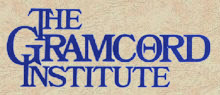
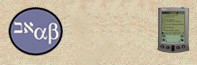
BibleScholars(at)GRAMCORD•org D. A. Carson, Founding Chairman. Paul A. Miller, Founding Director.
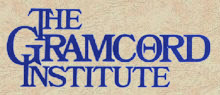 |
Phone (360) 576-3000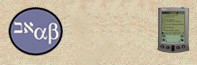 BibleScholars(at)GRAMCORD•org D. A. Carson, Founding Chairman. Paul A. Miller, Founding Director. |
|---|
|
|
|
| |||||||||||||||||||||||||||||||||||
|
Home | About TGI | Windows Software | Handheld Software | Updates/Downloads | Group Discounts | Price Lists | Ordering | Contact Us | Site Map Contact the BibleScholars(at)GRAMCORD•org Phone (360) 576-3000 (FAX 206-202-1244) The GRAMCORD Institute, 1405 NW 11th St., Battle Ground, WA 98604, USA Copyright © 2010, The GRAMCORD Institute. All rights reserved. |
||||||||||||||||||||||||||||||||||||