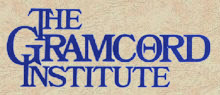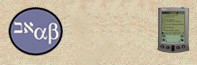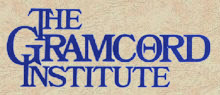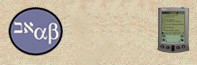| BibleReader for Palm - Frequently Asked Questions |
|
|
| Please visit our
new BibleReader Online
Instruction Manual |
|
|
Q: How do I scroll through the text
while using BibleReader?
A:
There are two methods to scroll the text, one is to screen tap on either
the top or bottom of the screen area with your stylus, or the other is to
use the "rocker" button at the bottom of your PDA.
BibleReader allows you to set the perimeters of the scrolling by going to Menus/Edit/Preferences.
This is discussed more fully in our Online
Instruction Manual.
|
|
|
Q: What is the difference between
scrolling with the rocker and screen tapping?
A:
Scrolling with the
"rocker" uses the bone shaped button at the bottom of the PDA.
Pushing the top of the button scrolls in reverse and pushing the bottom of
the button does a forward scroll. With screen tapping if you tap the top
corners of the text area you scroll in reverse, tap the bottom corners to
do a forward scroll. When using Strongís numbers it is advisable to use
the rocker for scrolling as screen tapping is how you highlight a
word for study.
|
|
Q: I downloaded the Bible text but
get an error message that says "viewer for this type of file could
not be found".
A:
You need to load the BibleReader also. BibleReader is the application
designed to read the Olive Tree Bible files.
|
|
|
Q:
Iím missing books of the Bible on my
PDA can you tell me why?
A:
Sometimes a file gets missed
in the Hot Sync process. Re Hot Sync and download those files that are
missing On the Palm the whole Bible is divided into 12 sections (see
below) so here is an example: Note that the range of books is shown
in the 3 letter abbreviations, so if you are missing Psalms, probably the
"06" file is not installed.
KjvBible01_Gen_Exo.prc
KjvBible02_Lev_Deu.prc
KjvBible03_Jos_2Sa.prc
KjvBible04_1Ki_2Ch.prc
KjvBible05_Ezr_Job.prc
KjvBible06_Psa_Son.prc
KjvBible07_Isa_Lam.prc
KjvBible08_Eze_Mal.prc
KjvBible09_Mat_Mar.prc
KjvBible10_Luk_Joh.prc
KjvBible11_Act_2Co.prc
KjvBible12_Gal_Rev.prc
|
|
|
Q: " I use a Macintosh
computer, can I use your software and a Palm device?"
A:
Yes, and here's a letter from someone like yourself
to answer the question:
"Downloaded
the NRSV today when I got to work. I use a Mac and Stuffit, the
NRSV is for my Handspring Visor - and everything works just the way it's
supposed to."
See also http://www.aladdinsys.com/.
|
|
|
Q:
Because of memory issues on my PDA I
want to have only part of the Bible loaded at one time, how do I do this?
A: You will have to delete the whole Bible from the PDA, by
going to the Palm desktop, tap Menu, select Delete,
and choose file to delete. Then download only those sections that you need
and re Hot Sync the PDA.
|
|
|
Q: How to delete files on the Palm?
A:
Delete files from the PDA by
going to the Palm desktop, tap Menu, select Delete,
and choose file to delete.
|
|
|
Q:
How do I enable the Greek fonts on my
Palm?
A:
Tap the tree icon and
go to Edit/Preferences and check the appropriate box.
|
|
|
Q:
"I
would like to convert another Bible text so that I can read it in the
BibleReader - what format do I need and how do I do it?"
A: Due
to copyright issues, we are unable to assist you to place any copyrighted
texts into our BibleReader without going through the proper permissions
channels. If a Bible text is in public domain, meaning there is no
copyright holder and the text is free to be published and distributed
publicly, then it's possible we could convert your files for you. You
are welcome to e-mail us the title of the text and we'll check into
it.
|
|
|
Q:
"I
would like to use BibleReader to read some of my personal files - can I
convert them so BibleReader can read them?"
A:
At the
moment, we've decided to keep the BibleReader specific to the Bible only -
sorry, other types of text cannot be put into the BibleReader.
|
|
|
Q:
"If
I buy multiple Bible versions, can I get a discount?"
A:
This is something we've considered carefully. In order to make our
Bible products, and thus, the Bible as available as possible, we've
decided to keep our overall prices low, thereby giving a
"discount" to everyone. Streamlining our bookkeeping
demands (no variable pricing structure) is one of the ways we're able to
keep our prices low. Please understand, we certainly appreciate
orders for multiple copies but we aren't able to offer any further
discount. Of course, you are certainly welcome to enjoy as many copies of
our free Bible downloads as you like!
|
|
|
Q:
"Why are some
Bibles free but others cost money?"
A:
Most major modern translations and texts are copyrighted to preserve the
text and generate income to support ongoing Bible research and
administration. Our distribution agreements for copyrighted texts
require that we pay royalties for each copy distributed. When we are
required to sell a Bible text to cover royalty costs, we've tried to keep
our prices as low as possible for our user's sake.
However,
some Bible texts (for example, the KJV) are in public domain - they are
freely available for Olive Tree to convert and provide for free. We
are always willing to look into providing public domain texts as free
downloads for the BibleReader; if you know of a Bible text that you'd like
to see in the BibleReader, please e-mail us and we'll check into its
availability.
|
|
|
Q:
"Why not use a
DOC format? Why the BibleReader?"
A:
When we began developing our Bible products, we looked at the DOC format,
but since our direction and desire were to provide specific Bible study
tools, we needed a more complex reader/database structure to handle
references, hypertext, smart lookups, and original Greek and Hebrew
languages, for example. Problematically this required building a proper
base to display these tools on. Most generic readers do not
understand Bible references, for instance, making it impossible to perform
a search or look up a word. This is why we do not use a generic
reader.
In
the future, using our BibleReader, you may be hyperlinked to many Bible
study tools from a specific verse. We wouldn't be able to do this in
a generic
reader.
|
|
| Still
have a question? Please Email us |
|